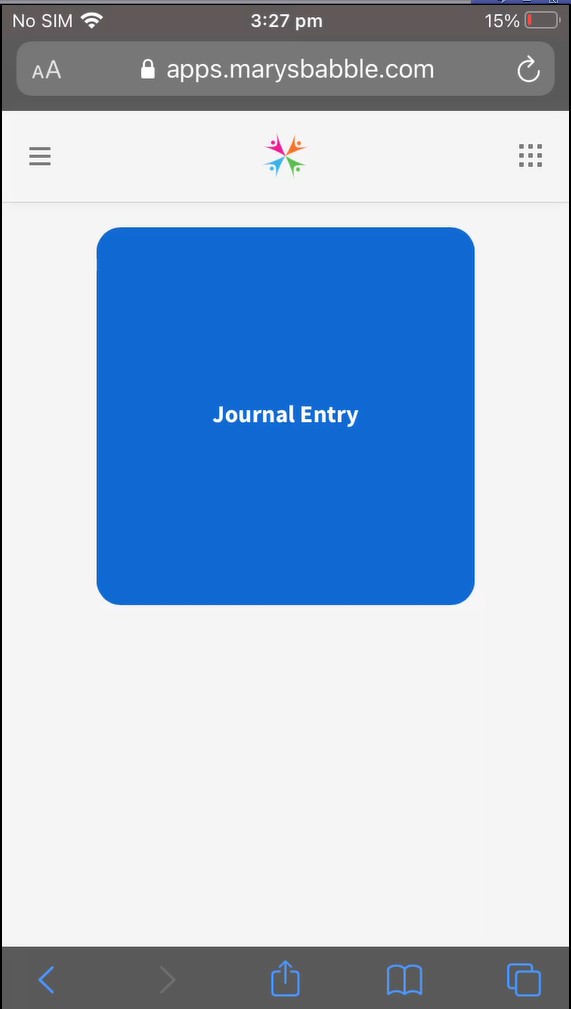
Intuitive Eating Journal
Launching the Journal
The Intuitive Eating Journal provided by Marysbable is a web application and does not need to be installed on your computer or mobile device. No software will be installed on your device.
Open your browser and go to the link (or click on this link).
apps.marysbabble.com/app/journal
Signing in
You may be asked to Sign-in to the journal. Use your email address and the password provided
- Note: you may be asked to provide a new password when you sign in for the first time.
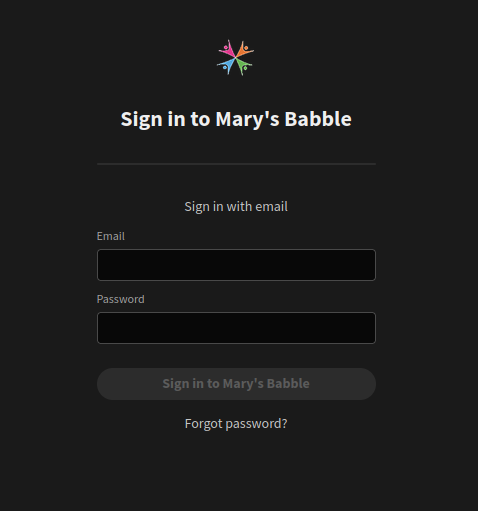
When you sign in you will be able to create new Journals and view your Journal History
Setting up on your Phone or iPad
So that the Intuitive Eating Journal is always available when you need it. You can set up a shortcut on your phone or iPad, which is just a click away.
- When you have the Journal open in your browser (Safari). Click on the “Add To” or Share icon at the bottom of the screen
- Choose the “Add to Home Screen” option
- Keep the default Journal and click “Add” on the top right
- Your Journal is now available on your apple device
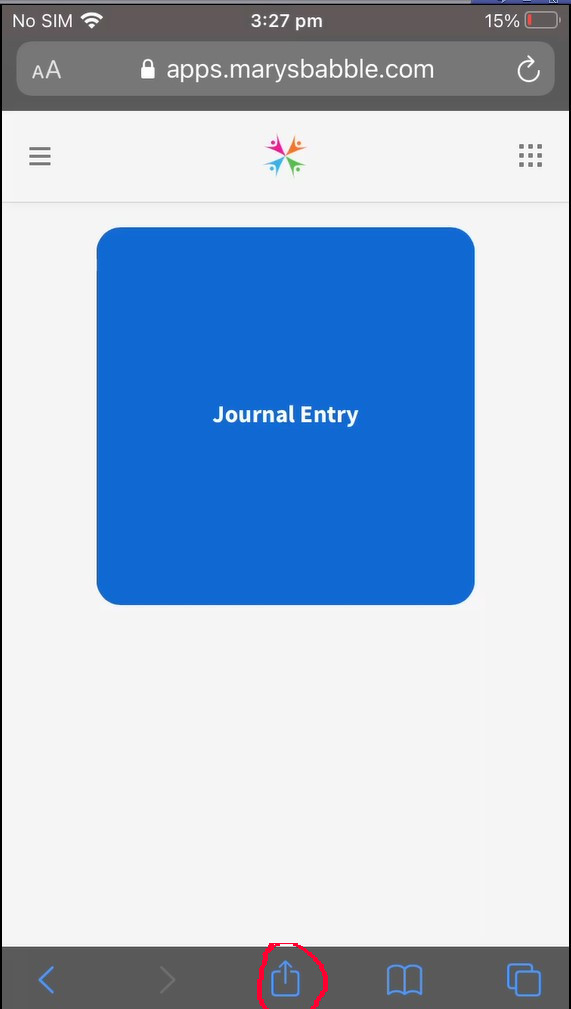 |  | 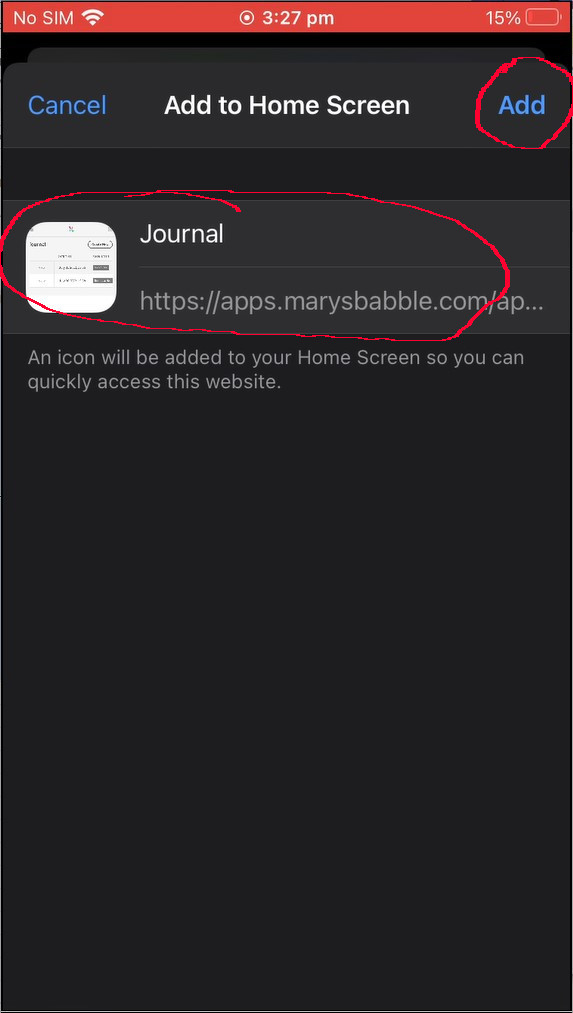 | 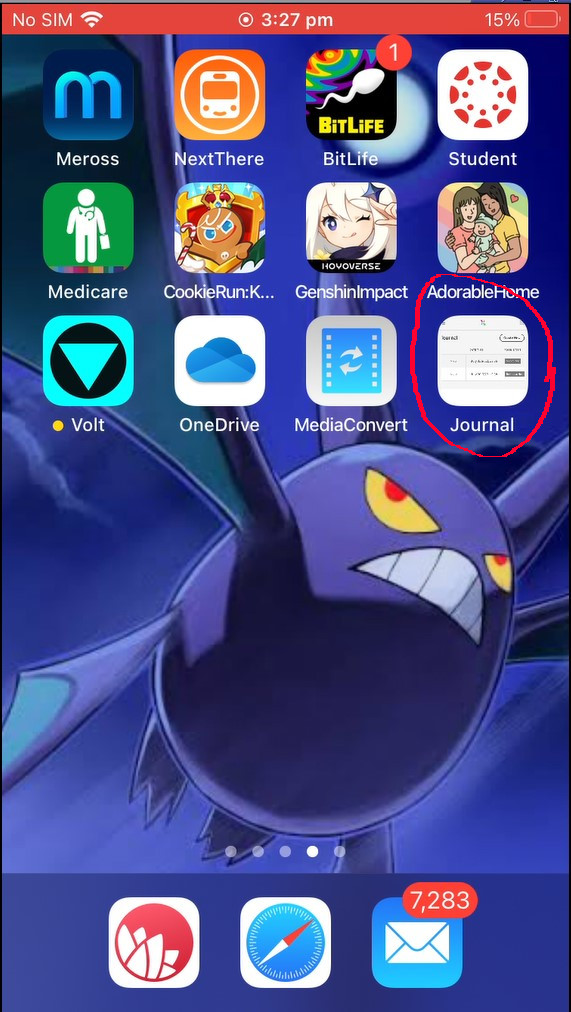 |
Setting up your Android Phone – Including Samsung
- When you have the Journal open in your browser, select the additional menu at the bottom of the screen.
- Then choose the “Add Page To” … on the pop up menu
- Select the option to Add to the “Home Screen”
- After some confirmation screens to add to the home screen, the shortcut link should be added to your list of icons on your phone.
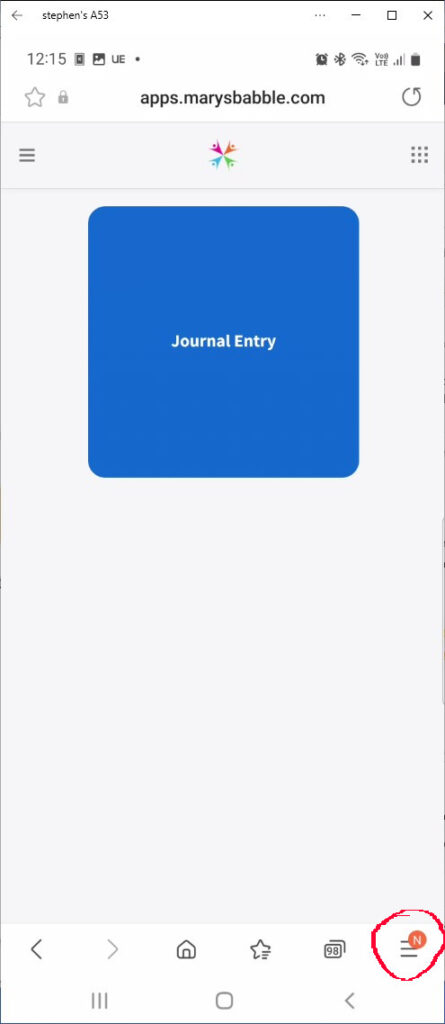 |  | 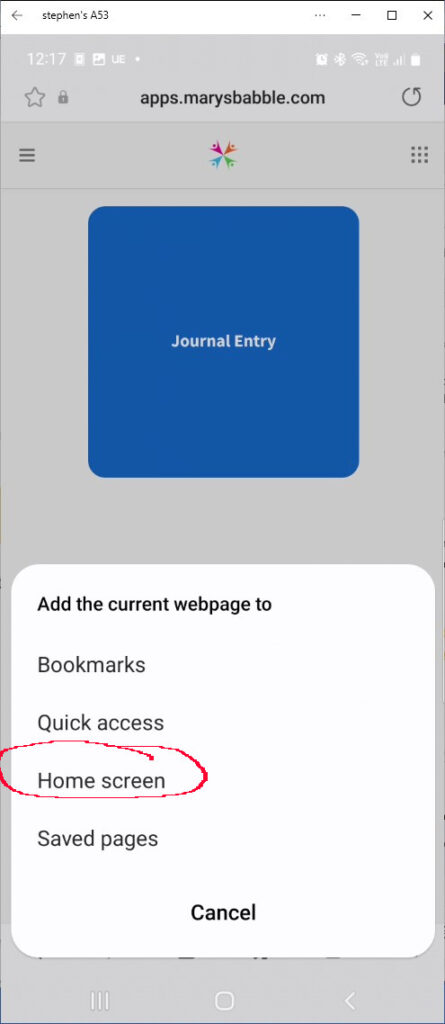 |
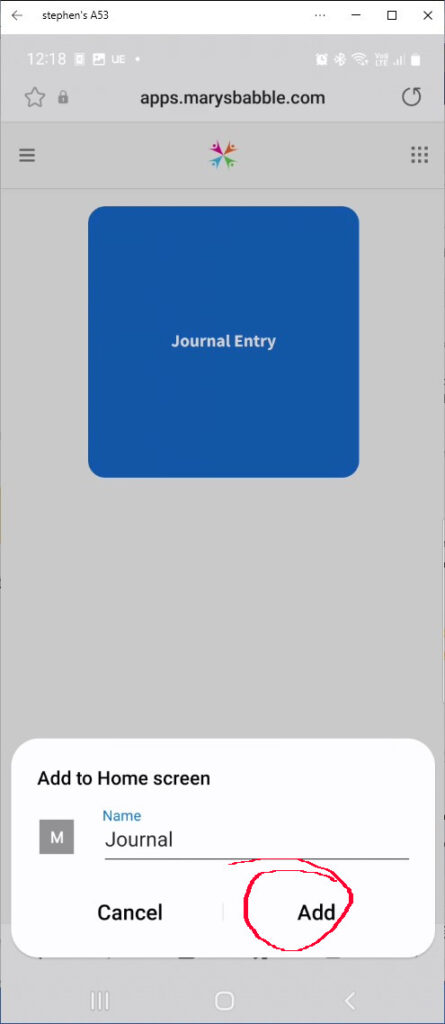 | 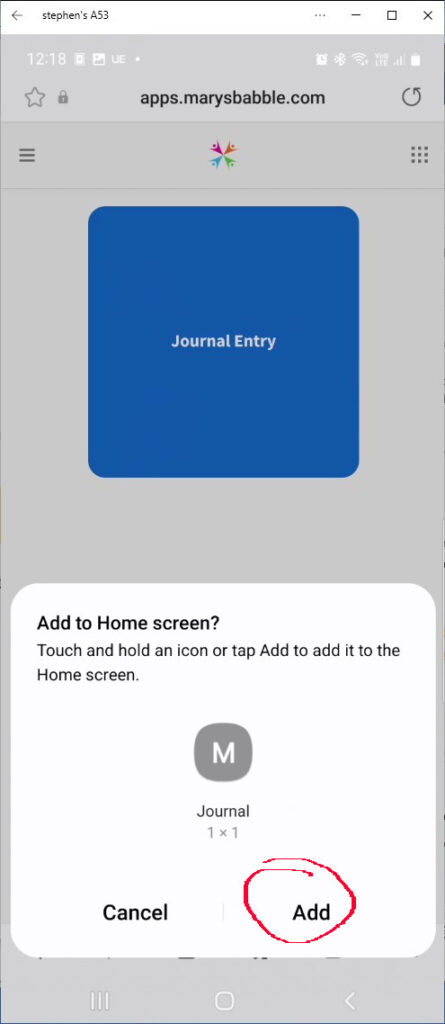 |  |